|
|
|
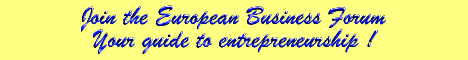
SSL stands for "Secure Socket Layer". It encrypts data, and should anyone intercept that data while it is in transit, it cannot be read. SSL assures you that you are connected with the server you intended to be connected to...perhaps an order form, where you will be inputting your checking account or credit card information. SSL can also be used to prevent unauthorized people from connecting to a server, and it prevents anyone from tampering with any data going to or coming from a server. How does it do this? The Secure Sockets Layer Protocol provides several layers of security. All data coming from or going to a server who is equipped with SSL is encrypted. Anyone who is watching and waiting to get their hands on yours...or your customers...financial information is out of luck. They won't be able to understand the data. A server who is equipped with SSL should be able to identify itself to anyone who visits. This is done with certificates. There are various companies who issue SSL certificates. The next time you go to an order form, click on "Security" in your web browser, and tell it you would like to see the certificate...this will give you a better understanding of the purpose of the certificates. Basically, it is saying that the site is actually a secure server, and your information will indeed be safe. Now, you are wondering what in the world this has to do with designing a web site. Well, if you will be doing business online, and you want to accept payment online..by check or credit card..this information is about to become very important to you, and your customers. If you will be accepting credit cards or checks online, you will need to sign up with a webhosting service that has secure servers for your use. Nobody with any sense is going to send you their financial information online otherwise. Each server is different as to how exactly things will be set up for the information that your clients need to transmit...but one thing remains the same from server to server...The URL. A portion of it anyhow. You usually type in: http://www.whatever.com. Well, if you want the information that will be entered on a form on your page to be encryted...secure...and your server offers SSL services, your URL for that page would become https://www.whatever.com. Instead of http it becomes https. This is very important. The good news is that changing the http to https is really the only difference as far as the page goes. You will upload the page the same way, write the page with HTML code the same way, etc. But you will put that "s" behind the http. When linking to your secure form from another page, be sure that you use https in the URL that links it. Easy enough? I thought so! Let's learn more... What goes with SSL?Contents |