|
|
|
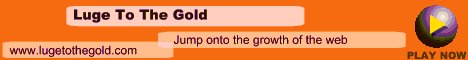
Adding a counter is another easy thing to do. You can either use a free service, from The Counter Directory, or you can do it yourself. Your webhosting service may also offer guest counters. You can also use scripts that will make a hidden counter on your page. These can be downloaded from Matt's Script Archive. You can also get the scripts for a text or graphical counter at Matt's. As with the guestbook, you will need to know about the cgi-bin before you can install your own counter...and once again, you will be leaving the HTML world, and entering the CGI world. If you choose to avoid that hassle, simply use one of the free services that offer counters. After signing up, they will give you the HTML code to copy and paste into your page. You should copy and paste this into your page exactly where you want the counter to appear on the page. On the subject of counters...we need to discuss stats. By stats, I mean your website stats report. Your website stats are very important to you. This is what will tell you how many visitors you actually had....not your page counter. Your webhosting service may offer a stats report as part of their service...if they don't, you can get software that will keep up with your stats for you. Now, when you look at the report, you may say "But what does all that stuff mean on the stats report?" Good question. Let's start with definitions: Total successful requests: 5000 ~ This does not mean that 5000 people visited your page. This means that there were 5000 requests for your page. This includes spiders from search engines, graphics spiders (software that looks for certain graphics), link validators, and actual page views. If your URL is on 100 other people's pages, and they all validate their links on their page....that would raise this number by 100. In other words...this number is useless to you. Average successful requests per day: 100 ~ This does not mean that you had 100 visitors per day. This number relates to the "total successful requests". The total successful requests number is based on a period of time...perhaps seven days or one month. This number just tells you the average per day in that time period...another useless number. Total successful requests for pages: 1020 ~ Another useless number that also relates to the "Total Successful Requests". Average successful requests for pages per day: 50 ~And yet another useless number that just give the daily average of "Total successful requests for pages" above. Total failed requests: 100 ~This number tells how many times that pages were requested, but the request could not be filled...perhaps the server was busy, or one of your links isn't working. You may need to check on this number. Number of distinct files requested: 153 ~ Now we are getting to the important part. This number tells you how many of your pages were requested by name. It still isn't much use to you, because of link validators, search engine spiders, etc. But we are getting closer to what matters. Number of distinct hosts served: 800 ~ This is what matters. This will tell you how many page views you had. How many actual people visited your page. However, if they are repeat visitors, their number won't be added here...so you should add about 5% to this number for a more accurate count. Number of new hosts served in last 7 days: 50 ~ This relates to the above listing. It just tells how many actual visitors you've had in the past seven days, whereas the number above tells how many you have had in a given period of time...perhaps a month. Total data transferred: 17179 kbytes ~ An unimportant number, this just tells how many kilobytes of information has been transferred, how many kilobytes have been downloaded from your page to another computer in a given period of time. Average data transferred per day: 529910 bytes ~Also unimportant, this relates to the number above, and just gives the daily average. Now on to more important things...you now know that the only number that is important to you is "Number of distinct hosts served". Now, you need to know where these visitors came from....how they found your page. If you have good stats software or service, the report will include the following: Monthly Report
The Monthly, Weekly, Daily, and Hourly reports and summary's just show how you are doing for those time periods, and relate to the first report...listed above. What you are the most interested in is the "Referrer Report". This is where you can see where your visitors are coming from. Now you know that only two things matter to you in your stats report: 1) "Number of distinct hosts served", and 2) "Referrer Report". That's all you ever need to worry about in your stats report...the rest doesn't matter. Anyway, back to counters. You can also choose not to have a counter on your page at all...but do you ever visit a site, and find yourself interested in seeing the page counter? I do...it's just interesting to know how many other people may have been as interested in that particular page as I was. The Counter DirectoryWhat Else Can I Do?Contents |